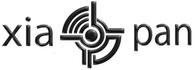How to change boot message and title name.
-
In-order to change the boot message and title name of the OS you have to modify "isolinux.cfg".
(You may download UltraISO=ISO Editor Premium from HERE):
How To:
> Extract the file: /boot/isolinux/isolinux.cfg from the ISO image that has been created as the Live Distribution. (Note: You need to extract the file in-order to modify it, as-it-is Read-Only, until it is extracted)
> You can use any Text Editor to achieve the changes you desire to make to "isolinux.cfg"
(I use Notepad++)
> You will easily find the titles and the messages just replace them without deleting everything.
> Delete the old "isolinux.cfg" from ISO image.
> Add the New "isolinux.cfg" to the ISO image in the same location as the old one.
> Save the ISO when closing.
Common problem:
> Make sure you remember where you extracted isolinux.cfg from and to.
> We recommend working in a file apart to avoid getting lost.
> We also recommend to make a copy of the ISO in case mistake.
Tutorial By: Aby$m
stigma, Aby$m and Mr. Penguin like this.
XenCarta PRO
© Jason Axelrod from 8WAYRUN.COM