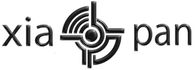How to Install
Installation Options
Tiny Core Linux does not require a hard drive to function. It runs from RAM by default. Xiaopan can run with a minimum of 64mb of RAM, although you should allocate much more than this unless you don’t have anymore. Boot into it like how you boot into Windows (easiest, fastest performance) and requires no VM software: See Here.
Parallels (Best VM software): Select ‘Other Linux Kernel 2.6’ when importing the iso. You can Download the Parallels Image 0.4.1 (.pvm) which should be faster and be able to save settings (download password: dishingtech). Tested and works on VMware, VirtualBox and Parallels Desktop. Works on Mac, should work just as good on Windows. v0.4.3 should be released within the next few weeks.
VMware (Alternative VM): Import the iso and Select the ‘Guest operating system’ as Linux. Use the appropriate Other-type version for the kernel used. Tiny Core Linux 3.x by default uses Linux kernel 2.6.33.3 32-bit so the appropriate choice is ‘Other 2.6x Linux (32-bit)’ Source: TCL Wiki
Virtualbox (Free) Some other similar option to the ones above
Xiaopan OS is community driven, without active users the project will cease to exist. Therefore developments and improvements are largely due to help from the users. Share this on Facebook, twitter and tell your friends! Signup to the forums to ask for help or share something you have learned.