In this article I'm going to show you a way to How to Remove .Doc Encryption (Password) using our simple recommended method. This method consists of removing/hacking the encryption of Protected Microsoft Word Document by decrypting its password.
1) Download Office Recovery Pro Utility
2) Install, and Run it.
3) Check "No, I will add documents manually" and hit OK.
4) Click Open and open your document.
5) Choose the First Option (Fast Recovery/ Requires Connection)
6) After the Process you'll be given to choose where to Save your Decrypted (Password Removed) Document.
7) Now Open your Document simply with Office Word and you'll get full access without password.
office recovery pro utility 1.0
crack .doc files
- Watchers:
- This resource is being watched by 51 members.
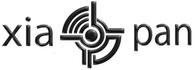
![[IMG]](proxy.php?image=http%3A%2F%2F4.bp.blogspot.com%2F-nEE7dtQ3AJ8%2FT6bNKcS0BzI%2FAAAAAAAAATQ%2F7mhYILQ1Ol4%2Fs320%2Fclip_image018.jpg&hash=bfc20b653ff178d15f6290864057a256)
![[IMG]](proxy.php?image=http%3A%2F%2F1.bp.blogspot.com%2F-rd8BLg43FNo%2FT6bNYefEnHI%2FAAAAAAAAATY%2FEnNyxnNf8II%2Fs320%2Fclip_image020.jpg&hash=61495b873f4feaad4753d1178a0fe8ef)