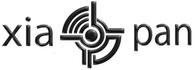Discover Parallels Desktop for Mac
With Parallels Desktop for Mac, you can seamlessly run both Windows and Mac OS X applications side-by-side without rebooting. Drag and drop files between Windows and Mac applications and launch Windows applications from your Mac dock. Powerful performance lets you run Windows productivity applications, even graphics intensive ones, with ease.
Whether you use an iMac, MacBook Pro or MacBook Air, Parallels is easy to set up. Simply download the software from our website, enter your key and you’re up and running. Then you can enjoy any of the Windows programs you need – even Microsoft Office 2010, the gold standard of productivity software – right on your Mac.
We've united Mac and Windows. The rest is up to you.
To renew trial version for next 14 days:
0. Quit Parallels Desktop
1. Delete /Library/Preferences/Parallels/licenses.xml
2. Launch Parallels Desktop. It asks for enter serial or request a trial version. Ask for trial version. Enter random name as username. Enter <random>@mailinator.com as email, where <random> — A RANDOM SEQUENCE of digits and letters. Don't repeat anything from your last used name or email.
3. Enjoy.
Or Download this Trial Reset App: http://www.mediafire.com/?9i8dbog9ey1j67u
Parallels Desktop 8.0
Run Windows, Xiaopan, Ubuntu, Kali or just about anything on your Mac
- Watchers:
- This resource is being watched by 77 members.