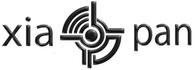SmilingWolf has kindly written and donated a very clever script to enable hashcatplus users to sort, filter and convert WPA capture files efficiently.
The script is called Script_it.sh
a) Download it
b) Have the latest Aircrack-NG installed
c) Place all your WPA handshake .cap files on your desktop in a folder called A
d) Make sure you do not have a folder called B
e) Open a terminal
f) Drag the script in to it and press enter
If you get a permissions issue, you will need to set the folder to 777 read write and execute.
http://stackoverflow.com/questions/11389765/how-to-set-777-permission-on-a-particular-folder
When Script_it.sh has finished you will be left with 6 folders within folder B.
BadCaps - Contains the capture files that are deemed to be bad by WPAClean.
CleanCaps – Contains the good capture files after being stripped of unnecessary data.
HCCaps – Contains only good clean captures that have also been converted to hccap files for use with hascatplus.
OriginalCaps – Contains all original good and bad capture files from list A.
UniqueCaps – Contains all unique capture files simply filtered by file name.
ReallyUniqueCaps – Contains all unique good capture files after being compared to MD5 hash and BSSID.
WPA Clean and Convert Script 1.0
Keeps the handshake and deletes the rest
- Watchers:
- This resource is being watched by 267 members.