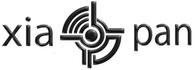[BCOLOR=#00ffff]At first your speed depends on your Internet plan.[/BCOLOR]
[BCOLOR=#00ffff]The more you pay the more you get.[/BCOLOR]
[BCOLOR=#00ffff]SPEED UP INTERNET........[/BCOLOR]
[BCOLOR=#00ffff]1. Open 'run' and type 'gpedit.msc' and run it.[/BCOLOR]
[BCOLOR=#00ffff]2. Go to 'Administrative Templates' under 'Computer Configuration'.[/BCOLOR]
[BCOLOR=#00ffff]3. Then go to 'Network'.[/BCOLOR]
[BCOLOR=#00ffff]4. Then go to 'QoS Packet Scheduler' and then to 'Limit Reservable Bandwidth'.[/BCOLOR]
[BCOLOR=#00ffff]5. Change the 'Bandwidth Limit' % to '0'.[/BCOLOR]
[BCOLOR=#00ffff]6. Run 'TCP Optimizer' as administrator and in the bottom set it to 'Optimal'.[/BCOLOR]
[BCOLOR=#00ffff]7. Save it and Restart.[/BCOLOR]
[BCOLOR=#00ffff]SPEED UP UTORRENT........[/BCOLOR]
[BCOLOR=#00ffff]1. Open uTorrent.[/BCOLOR]
[BCOLOR=#00ffff]2. Go to preferences and then to connections.[/BCOLOR]
[BCOLOR=#00ffff]3. Port used for connections --- random.[/BCOLOR]
[BCOLOR=#00ffff]4. Go to bandwidth and then Global Maximum number of connections ---- 200[/BCOLOR]
[BCOLOR=#00ffff]5. Maximum number of connected peers per torrent--- 50[/BCOLOR]
[BCOLOR=#00ffff]6. Go to BitTorrent and then Outgoing --- Enabled[/BCOLOR]
[BCOLOR=#00ffff]7. Then in queuing minimum ratio % --- 0[/BCOLOR]
[BCOLOR=#00ffff]8. Then advanced and bt.allow_same_ip ---- true[/BCOLOR]
[BCOLOR=#00ffff]9. Then offers.left_rail_offer_enabled --- false[/BCOLOR]
[BCOLOR=#00ffff]10. offers.sponsored_torrent_offer_enabled --- false[/BCOLOR]
[BCOLOR=#00ffff]11. Else everything should be normal.[/BCOLOR]
[BCOLOR=#00ffff]12. Download torrents with more seeds.[/BCOLOR]
[BCOLOR=#00ffff]13. Use latest version only.[/BCOLOR]
[BCOLOR=#00ffff]ENJOY..........[/BCOLOR]
[BCOLOR=#00ffff]Go To SPEEDTEST.net and check your speed.[/BCOLOR]
Speed Up Internet and Utorrent 2014-03-25
At first your speed depends on your Internet plan. The more you pay the more you get
- Watchers:
- This resource is being watched by 129 members.