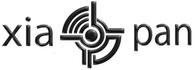WiFi Explorer enables you to quickly identify channel conflicts, overlapping and other factors (e.g. configuration issues) that may be affecting the connectivity and/or performance of your wireless network in homes, offices and other sites.
Find open, ad-hoc and even rogue access points. WiFi Explorer detects 802.11a/b/g/n wireless networks and supports 2.4 and 5 GHz channel bands, as well as 20 and 40 MHz channels.
Get an insight into the network details: name (SSID), MAC address (BSSID), device manufacturer, signal strength (RSSI), noise, channel, band, security configuration, supported data rates and much more.
Monitor signal strength of each network over time and export metrics (average, maximum signal strength, etc.) and network details to CSV file format.
Great exclusive features:
Still running Snow Leopard? WiFi Explorer offers the same great features in both Snow Leopard and Lion operating systems.
- Easy-to-use, intuitive user interface.
- Graphical visualization of the wifi environment to help you identify channel conflicts and overlapping that may be affecting the performance of your wireless network.
- Detects and correctly identifies 40 MHz channels, and indicates if secondary channel is above (ch, +1) or below (ch, -1) the primary channel.
- Provides signal quality ratings based on Signal-to-Noise (SNR) measurements.
- Detects various security options, including Wi-Fi Protected Setup (WPS)-enabled access points and supported encryption algorithms.
- Detects supported data rates for 802.11a/b/g/n networks.
- Displays signal strength as percentage or dBm.
WHAT'S NEW
Version 1.3.5:
Bug Fixes
REQUIREMENTS
- Application crashing in OS X 10.6 Snow Leopard.
- Incorrect raw/avg/max/min signal strength and noise estimations for associated networks.
- Intel
- OS X 10.6 or later
WiFi Explorer 1.5.4
Best network Stumber for mac hands down
- Watchers:
- This resource is being watched by 325 members.
Recent Updates
- Update 1.3.5 to 1.5.4 7 Nov 2013