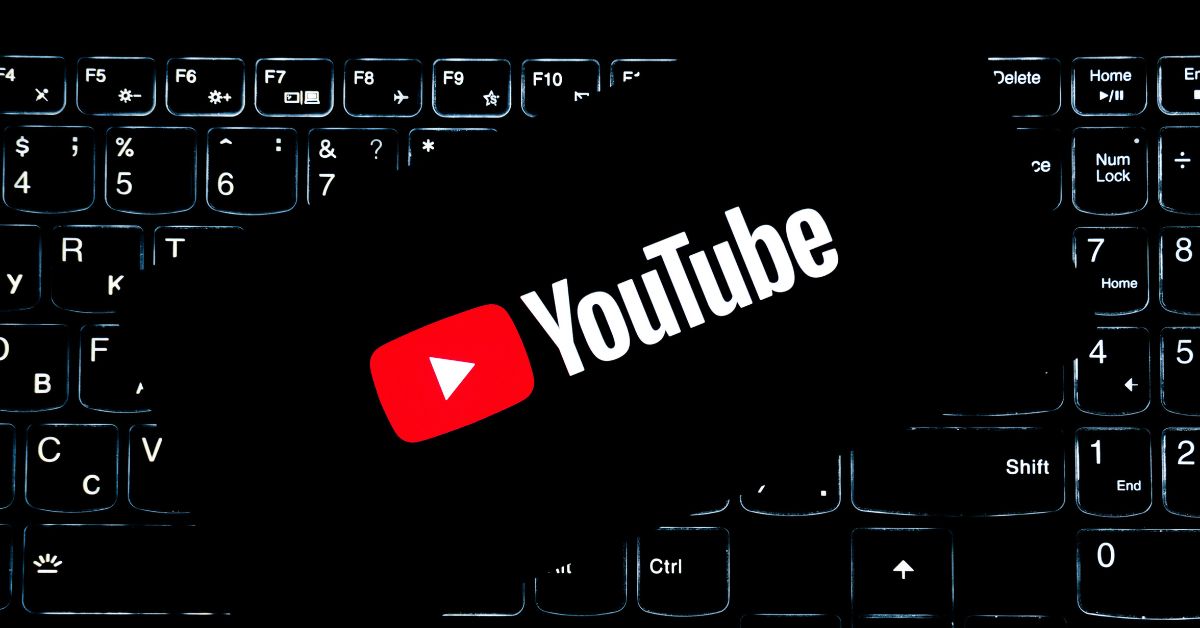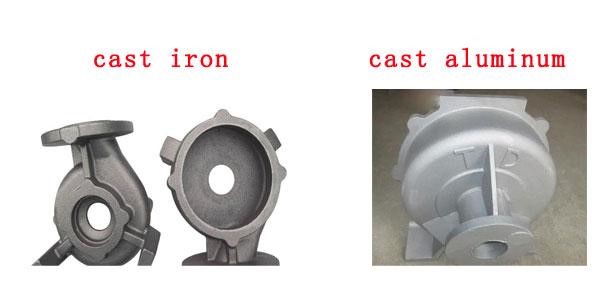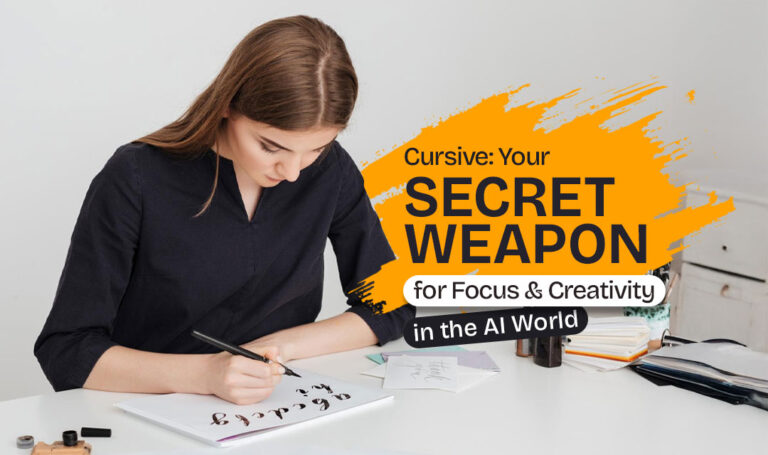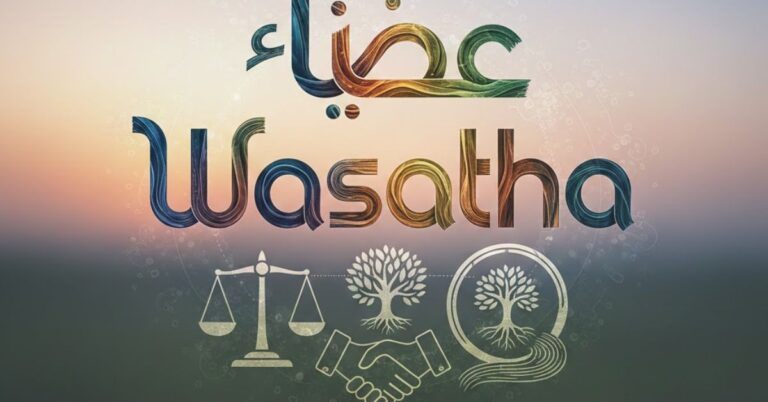How to Create a Faceless YouTube Channel
Let me guess. You want to create videos on YouTube, but are too shy to reveal your face, right?
Been there, done that, and I believe it’s the story of most introverts like me, who cancel their plans to become a YouTuber. I walked in the same shoes a year ago. However, the urge to create and publish videos on YouTube was too great to avoid.
Hence, I explored ways to become a YouTuber while staying in the shadows.
Where there’s a will, there’s a way. So, after months of research, I finally found a way to become a YouTuber, without revealing my face or even voice by creating a “faceless” YouTube channel.
With the help of a few AI tools and software, creating a faceless YouTube channel is no big task. Below, I’ll explain how you can create a faceless YouTube channel, optimize it, and publish quality content. So, let’s start.
Define Your Niche
Choosing a niche is the basic, yet fundamental step in creating a faceless YouTube channel. When choosing a niche to create content on, be mindful of your interests. Besides, you should also watch out for topics people like seeing on the platform.
Moreover, if you have vast expertise in a unique topic, go for it, as chances are that not many creators would be targeting that niche.
Having said that, be careful when finalizing your faceless channel’s niche. It’s because once you start creating and posting videos on the chosen niche, then it may be difficult to make a switch.
Plan Your Content
Now that you’ve decided your channel’s niche, it’s time to develop a content strategy. Planning your content includes different factors, such as:
- Video Format and Length
- Topics
- Animations
- Storytelling
- Posting Schedule
Having said that, keep in mind that depending on your chosen niche, these factors may increase or decrease. For instance, if your faceless channel covers the latest tech news, then you might not be able to choose topics beforehand.
In any case, it’s best to have a solid content strategy so you can create and publish timely content for your audience, without compromising on the quality.
Create a Script
The next step is to create a script for your video. Once you’ve chosen the topic to create a video on, write a script for it. You can write the script yourself, but I like to get help from different generative AI tools like ChatGPT and Gemini.
You just need to enter a detailed prompt on what type of script you want. Guide the AI tool about the script’s tone, language, and other aspects. Once it generates a response, thoroughly read it, make changes if needed, and tune it to your liking.
You can use different AI tools and software like ElevenLabs to convert text into speech to use in your faceless video. Such AI tools can generate realistic voices and eliminate the need to manually voiceover your videos.
Create a Faceless Video
Once you have finalized the video script, it is finally time to create a video for your faceless YouTube channel. For this purpose, I always use Canva as it is one of the most powerful video editing tools.
Canva uses AI to covert script into videos and offers voiceover, templates, transition effects, and, more features to create engaging videos.
That being said, I suggest you carefully choose the video template as it’d help you with consistency in your faceless channel’s videos. Plus, you can always experiment a little, but ensure that the created videos resonate with your channel’s targeted audience.
Also, keep in mind that the whole process of creating faceless videos is a bandwidth-sensitive process. You might need to get help from multiple AI tools and software simultaneously, all of which will require stable connectivity, especially when it comes to uploading the video on YouTube.
Recently, I’ve switched to Spectrum Internet Plans as it’s affordable, reliable, and importantly, offers ample bandwidth to support several AI tools and software at once.
Publish and Optimize Your Videos
The last step in the creation process is to publish and optimize your faceless videos for the platform. YouTube is one of those platforms where you can optimize your content in several ways.
You can focus on using accurate and high-volume keywords. This approach can boost your video’s visibility on the platform and increase its chances of reaching the right audience.
Additionally, you should optimize the video thumbnail and make it catchy to attract your audience’s attention. However, I would highly discourage using clickbaity thumbnails to mislead your audience, as they may lose interest in your future videos.
Lastly, it’s a good idea to share your videos on different social media platforms for better reach and attract more audience.
See, how easy it is to create a faceless YouTube channel?