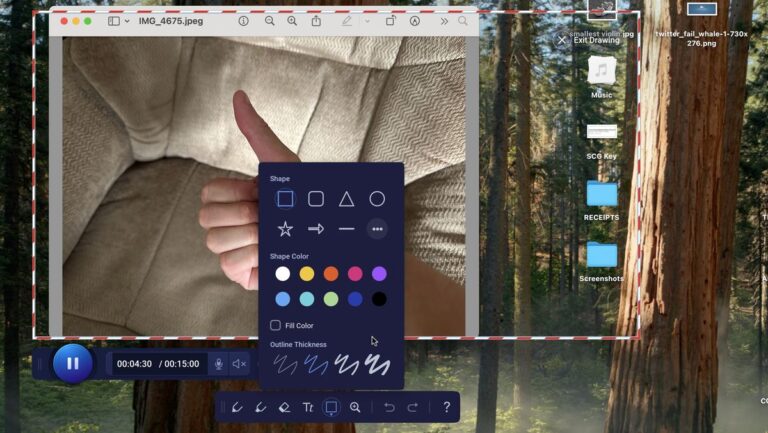‘Make It Pop!’: Designing Social Media Posters that Get Clicks, Shares, and Saves
There’s a reason creative directors, marketers, and designers yell Make it pop! like it’s manna. In the wild scroll of social media, that ‘pop’ is what brings thumbs to a halt. It’s the distinction between a disposable flash and a saved post.
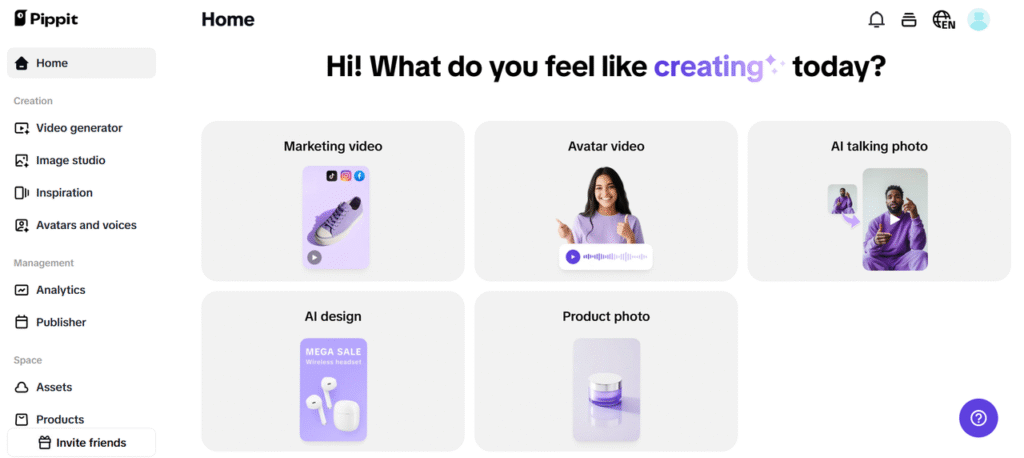
And when posters are part of your visual strategy—whether you’re announcing a flash sale, teasing a launch, or just dropping knowledge—every color choice, font decision, and composition tweak matters. With Pippit AI, creators of all levels now have access to high-performing design tools that not only make posters look good but also help them perform better.
This isn’t a typography dissection or a color wheel lecture. This is your tactical play-by-play for creating social posters so captivating, they nearly implore to be shared, saved, and screenshot.
Type hierarchy = click hierarchy
When someone glances at your poster for 2 seconds, they should immediately understand:
- What it’s about
- Why it matters
- What to do next
Your typography composition should be subject to this same reasoning. Consider it visual storytelling in font size and location:
- Headline (H1): Large, bold, and emotionally evocative. Go for 3–5 words. No buzzwords.
- Support text (H2 or subhead): Tells the what or why in 1–2 lines.
- Call to action (CTA): Put this where the eye falls last—bottom center or bottom right is perfect.
- Design tip: Only use 2 font styles maximum (1 display font + 1 crisp sans-serif). Too many fonts = mess. Let spacing and size provide rhythm instead.
Want to auto-design effective visual templates for your message type? Pippit’s AI poster generator assists you in immediately sampling high-performing layout options, saving time fighting with boxes and fonts.
Scroll-stopping compositions that win on every platform
Effective poster design is not merely a matter of being aesthetically pleasing—it’s about functioning. The composition must be able to communicate Instagram, Pinterest, and LinkedIn seamlessly. Here’s how:
For Instagram (1:1 or 4:5 ratio)
- Center your subject or message.
- Leave white space margin—text that clings to the edge can become cropped.
- Prefers bold imagery over thick paragraphs.
For Pinterest (vertical or 2:3 layouts)
- pile your story: headline → image → benefit → CTA.
- employ vertical movement (imagine scroll down, not across).
- Introduce branded features quietly at the bottom.
For LinkedIn
- be professional but not aloof—strong contrasts and clean lines are ideal.
- Infographics and tip posters work well—icons and bullets for clarity.
- Decrease color saturation slightly; aim for crisp, not flashy.
Want to make your poster flexible across platforms? Use modular designs that resize easily. With Pippit, intelligent resizing of templates makes it possible to resize once and deploy anywhere.
When unsure, cut to the point
The most effective posters tend to be simple ones. Less room, fewer fonts, cleaner hierarchy. When designing for engagement:
- Trim every word that isn’t pulling heavy weight
- Make one graphic element take charge (an object, a face, a stat)
- Ask: If I was looking at this for 1.5 seconds, would I feel anything?
Poster design is half gut, half math. You need the eye to flow naturally, not become stuck or confused. And with intelligent design technology, you don’t have to trust to luck anymore.
Create posters in minutes (and make them shine) with Pippit
Creating something interesting no longer requires hours of fiddling. With the innovative tools of Pippit, this is how you can go from concept to social poster in three fast steps:
Step 1: Access the AI poster maker tool
Log in to Pippit and go to the Image Studio tab. Choose the AI Design option to start your project. The software has a simple and clear interface that makes it easy even for a beginner or a professional to create personalized posters. With all the tools necessary at your disposal, you can easily get started on creating engaging posters.
Step 2: Personalize your design
Start by explaining your ideal poster in the prompt box, or click Upload product photo to input your picture. Select from Prompt Inspirations to have gorgeous templates automatically populate your design. Change the canvas’s size (for instance, 1:1 for a square design) and alter the layouts, colours, and fonts to fit your theme. With these tools, you can quickly and easily create a polished, well-designed poster that complements your message or brand.
Step 3: After editing, export your poster
Make sure all the components of your poster align with your design goals by previewing it. Make any necessary last-minute adjustments to achieve the desired look. If you’re happy, click the ‘Download‘ button to get your poster in high quality, ready for professional printing. Alternatively, to make your point immediately, post your poster straight on social media platforms like Facebook, Instagram, or TikTok.
Color that grabs: The science of instant attention
There’s a reason that sale signs are red and savings posters are green. Color seizes emotions before text even gets a chance.
Need to ignite engagement? Begin with a color palette that’s optimized for speed scrolling:
- Warm brights (red, orange, coral): Encourage urgency, impulse, or excitement. Ideal for launches or time-limited promotions.
- Soft pastels (peach, mint, lavender): Soft, reliable, and design-led. Perfect for thought leadership, lifestyle, and wellness advertising.
- High contrast (white + teal, black + neon): For striking, contemporary designs that stand out on dim mobile screens.
Think about how your poster will seem in tiny sizes and in dark mode. Subtle colors are beautiful in print, but online posters require boldness to make it through the feed.
To test quick variations of your scene without having to stage multiple shoots, Pippit’s AI background generator can provide flexible, high-quality settings that boost your poster’s tone, without requiring an actual backdrop.
Thanks to Pippit, pop art is now a science
A graphic design degree is no longer required to create posters that are shared, saved, or screenshot.
Artists can use AI-designed backdrops, clever design templates, and basic layout templates with the help of tools like Pippit AI to make every image matter, no matter where it is shared. Pippit makes your posters stand out on purpose, whether you’re a marketing team, a company experimenting with images, or a lone designer.
You’re ready to stop the scroll? Start designing immediately by using Pippit!