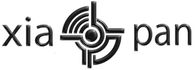Xiaopan OS PRO
Introducing Xiaopan OS PRO. It is based on i686 Linux Mint 16 “Petra” Xfce 32bits. For support, requests and to publish bugs and tips please do so in the Forums. The ISO is experimental and for those who want to try to get it working as a Live USB/CD. The PVM is used for Parallels Desktop and VirtualBox.
Xiaopan Regulars
- Minidwep GTK 40422 (Latest available) Changelog
- Feeding Bottle 3.2.3
- Inflator 1.0
- Wifite 2.0r85-1
- Reaver 1.4-2
Additional Packages / Software
- Aircrack 1.2 b2
- Backports-3.12.2-1 (formally compat-wireless)
- BullyWPS 2.1 (translated in English)
- Bully 1.0-22
- TOR Browser 3.5
- Remmina 1.0.0-4ubuntu3
- Remastersys GTK 3.0.4-1
- LinSSID 2.1-1
- Firefox 26.0+build2-0ubuntu0.13.10.2
- Aircrack M4 GUI 1.0.0 B2
- Linset 0.9
- CookieCadger 1.0.6
- Fern WiFi Cracker 1.9
- WPSPin
- UFO Wardriving 4
- BigPwnd 0.1
- Johnny (JTR GUI) 1.1.3
- JTR 1.8.0
- Wireshark Version 1.10.2 (SVN Rev 51934 from /trunk-1.10)
- MDK3 v6
- THC xHydra 7.6 + GUI
- MACChanger-gtk 1.2
- Crunch 3.5
- Password Analysis and Cracking Kit 0.0.4
- CoWPAtty 4.6
- WPSCrackGUI 1.2.4
- Pyrit 0.4.0
- WiFi-Eye 1.0.0
- Pentbox 1.5
- Python 3.3
- MKBrutus 1.0.0
- Brutus Hack 5.0
- Jazztel Brute Script
- Orange Cracker 1.7
- WPSIG 1.1
- Ono Cracker
- Kismet 2013.03.R1b-1
- Gparted 0.16.1-1
- UNetbootin 575-1ubuntu2
- Bleachbit 0.9.6-1
- YUMI 0.0.1-1
- FileZilla 3.7.3-1ubuntu1
- Driftnet 1.1-1
- Angry IP Scanner 3.2.1-1
[sociallocker]
[/sociallocker]
Issues
Please report success/fixes/issues here. The users of this build are the ones who can make it better
- Probably will not work as a Live USB but you are welcome to try (check the Forums for potential fixes to suit your hardware).
- Have to force close some xTerm scripts.
- xTerm opens up when it boots
Password
Change it if you wish. Default is:
- rocksolid
Minimum Requirements
- x86 processor
- 384 MB RAM (1GB recommended for a comfortable usage).
- 5 GB of disk space
- Graphics card capable of 800×600 resolution
- Virtual Machine (Parallels Desktop, VirtualBox etc)
You can extract the ISO or use the Parallels Desktop / Workstation PVM Image which can be converted into VirtualBox (instructions).
Upgrading
When you install the OS you can perform the following in Terminal:
apt-get update apt-get upgrade apt-get dist-upgrade apt-get auto-remove
ISO Md5 Xiaopan OS PRO.iso 39d0c060c409cc995806556881f6bba8 Multipart Md5s Xiaopan OS PRO.zip.001 f27c3461c79e00e3ed134d4ba2ba369a Xiaopan OS PRO.zip.002 39a30e65c1f525f56d88902bf322d667 Xiaopan OS PRO.zip.003 aa8439138fd51926b983fb744ef58b27
Xiaopan PRO v1.pvm.7z.001 a818c0c1a6f2b7c9080b9eed70dbc25a Xiaopan PRO v1.pvm.7z.002 1e0c2f075b3689c1b268130f52a3b28e Xiaopan PRO v1.pvm.7z.003 fec23d268234ae010302e89859aed6fc