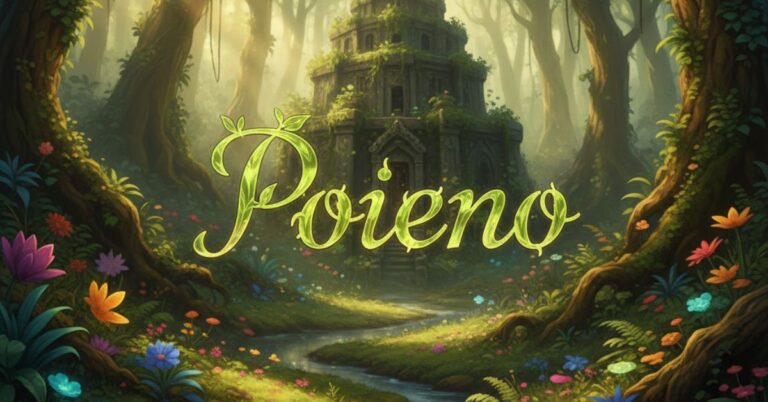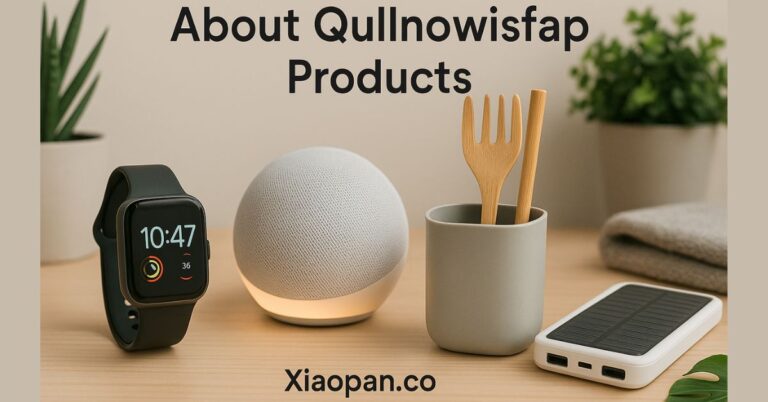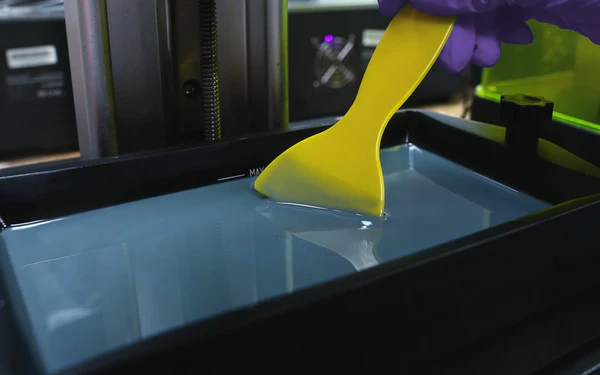VPN for PC: Protect Your Data, Hide Your IP, Browse Freely
Privacy is become a need rather than a luxury in today’s digital environment. From browsing the web to streaming your favorite shows, every click leaves behind a digital footprint. If you’re a PC user looking for better online protection, improved access to global content, and freedom from digital surveillance, then a VPN for PC is exactly what you need.
What Is a VPN?
A Virtual Private Network, or VPN, is a tool that encrypts your internet connection and routes your data through secure servers around the world. By doing this, it masks your IP address, keeps your online activities private, and protects you from hackers, advertisers, and even government surveillance.
When using a VPN for PC, your device connects to the internet through the VPN’s secure servers, shielding your real location and encrypting all the data exchanged between your PC and the web.
Why You Need a VPN for PC
Your PC is likely your go-to device for work, entertainment, and personal communication. Whether you’re checking emails, banking online, or watching Netflix, you’re constantly transmitting sensitive information. Here’s why installing a VPN on your PC is a smart move:
1. Protect Your Data on Public Wi-Fi
Public Wi-Fi networks in cafes, airports, and hotels are often unsecured. Hackers can intercept your traffic and steal login credentials or personal data. A VPN for PC encrypts your connection, keeping your data safe—even on untrusted networks.
2. Hide Your IP Address and Location
Your IP address is tracked by websites, apps, and even your ISP to keep tabs on your whereabouts and activities. A VPN masks your real IP address, making it look like you’re browsing from another city—or even another country. This helps you browse anonymously and avoid location-based restrictions.
3. Bypass Geo-Restrictions and Censorship
Want to access a video that’s only available in another country? A VPN allows you to connect through a server in that region, unlocking geo-restricted content. For example, streaming services like Netflix, Hulu, or BBC iPlayer often offer different catalogs depending on your location. You can have unrestricted access to content from any location in the world with a VPN for PC.
4. Avoid Bandwidth Throttling
Some internet service providers intentionally slow down your connection when they detect streaming or gaming traffic. Using a VPN hides your activity from your ISP, potentially improving speed and performance for high-bandwidth activities.
What About a VPN Free Option?
If you’re new to VPNs, you might wonder: Is a VPN free and still effective?
The answer is—it depends. There are many VPN free services available, and some are quite reliable for light use. They offer the same core features as paid options: hiding your IP, encrypting data, and allowing access to region-locked content. However, there are some trade-offs:
Pros of Free VPNs:
- No cost: Great for casual users or short-term needs.
- Easy setup: Many offer simple desktop apps for Windows PCs.
- Basic protection: Good enough for securing public Wi-Fi browsing.
Cons of Free VPNs:
- Data limitations: The majority of free VPNs include monthly data use caps.
- Fewer servers: Limited server locations may affect speed and accessibility.
- Privacy concerns: Some free providers log and sell your data to advertisers.
- Slower speeds: High demand on free servers can lead to buffering and lag.
If you’re serious about privacy or plan to use a VPN regularly, consider starting with a reputable free option and upgrading later to a premium service.
How to Choose the Best VPN for PC
Although there are hundreds of VPNs available, not all of them are made equal. Here are some tips for choosing the right one for your PC:
- Look for a stringent no-logs policy and robust encryption (AES-256).
- Choose a service with easy-to-use apps for Windows.
- Prioritize VPNs that offer fast speeds and global server coverage.
- Consider customer support, especially if you’re new to VPNs.
- Check if the provider has both free and paid plans, so you can try before upgrading.
Some reputable VPN providers that offer both VPN free and premium plans include ProtonVPN, Windscribe, and TunnelBear.
Installing a VPN on Your PC: A Quick Guide
Getting started with a VPN on your PC is easy. Here’s a step-by-step overview:
- Select a VPN service (free or premium) and register.
- Download the VPN app from the official website.
- Open the application after installing it on your computer.
- Log in with your credentials.
- Select a server location—this determines your virtual IP.
- Click “Connect” to activate the VPN.
- You’re now browsing securely and anonymously!
Final Thoughts
Using a VPN for PC is one of the simplest and most effective ways to reclaim your online privacy, access global content, and protect your data. Whether you’re looking for a VPN free solution to test the waters or ready to invest in a premium service, the benefits are clear.
In an era of constant surveillance, data leaks, and cyber threats, a VPN isn’t just optional—it’s essential. Take control of your digital life today by installing a VPN on your PC. You’ll gain privacy, security, and freedom—all in one.